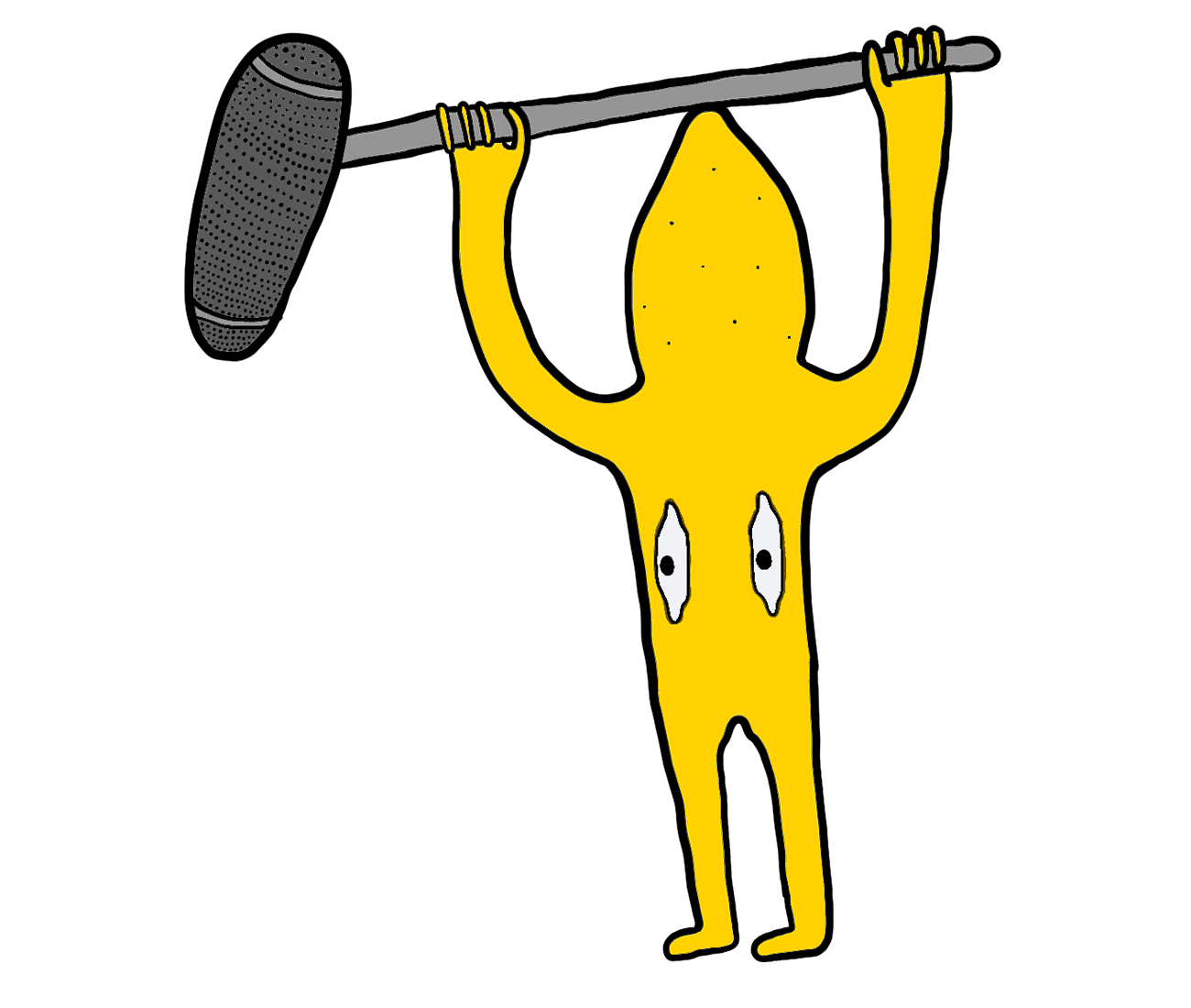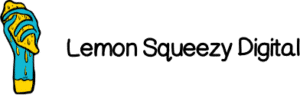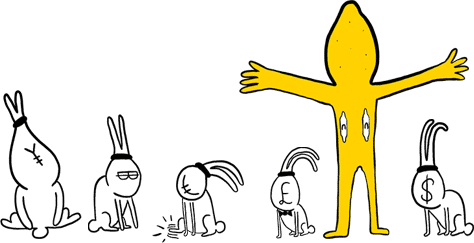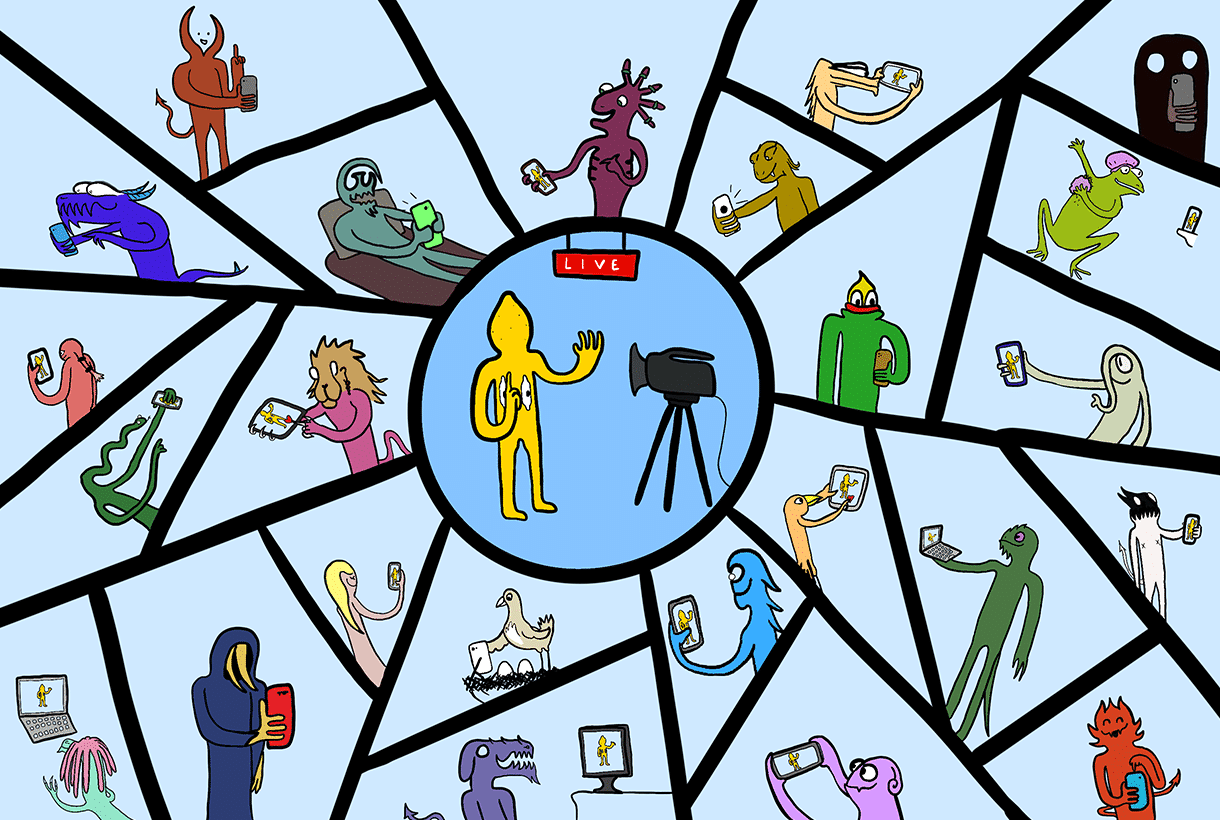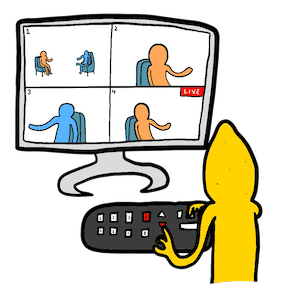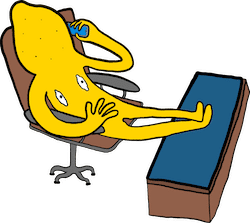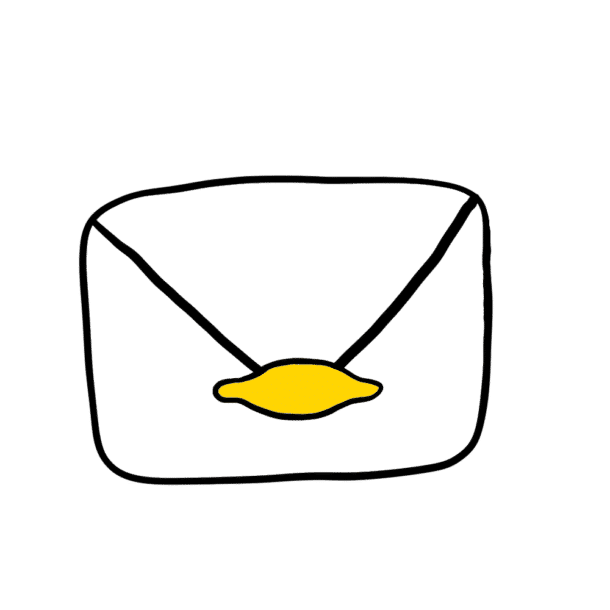Looking at Livestreaming for your business?
Livestreaming is become one of the fast-growing digital marketing methods that help business build brand awareness and trust with its audience.
Thailand is one of the markets that is dominating with livestreaming. Funny fact, a lot of the livestreaming features that Facebook have built into their platform have come from the influence of Thai brands livestreaming to their customers.
Going live is an arduous task when you think about it. With a standard video, it can be edited to be ‘perfect’ where as a livestream allows for mistakes to be made.
Think about the last time you watched something ‘live’ where you saw a mistake happen. A theatre show? Live Music Performance? News Broadcast?
Think about how you saw that mistake. Most people will laugh it off – because we are only ‘human’ and that is the captivating aspect of livestreaming. It shows that humans are not perfect as much as we desire to be.
Why does livestreaming get people to buy?
Being human (not getting it perfect all the time) allows raw organic trust to be built with your audience and it’s this trust that’s built that sees your audience become repeat customers!!
To have the Ultimate Livestream, you need to be excellent. Excellence only comes through trial and error aka mistakes...and we’re here to help you not make the same initial mistakes we made.
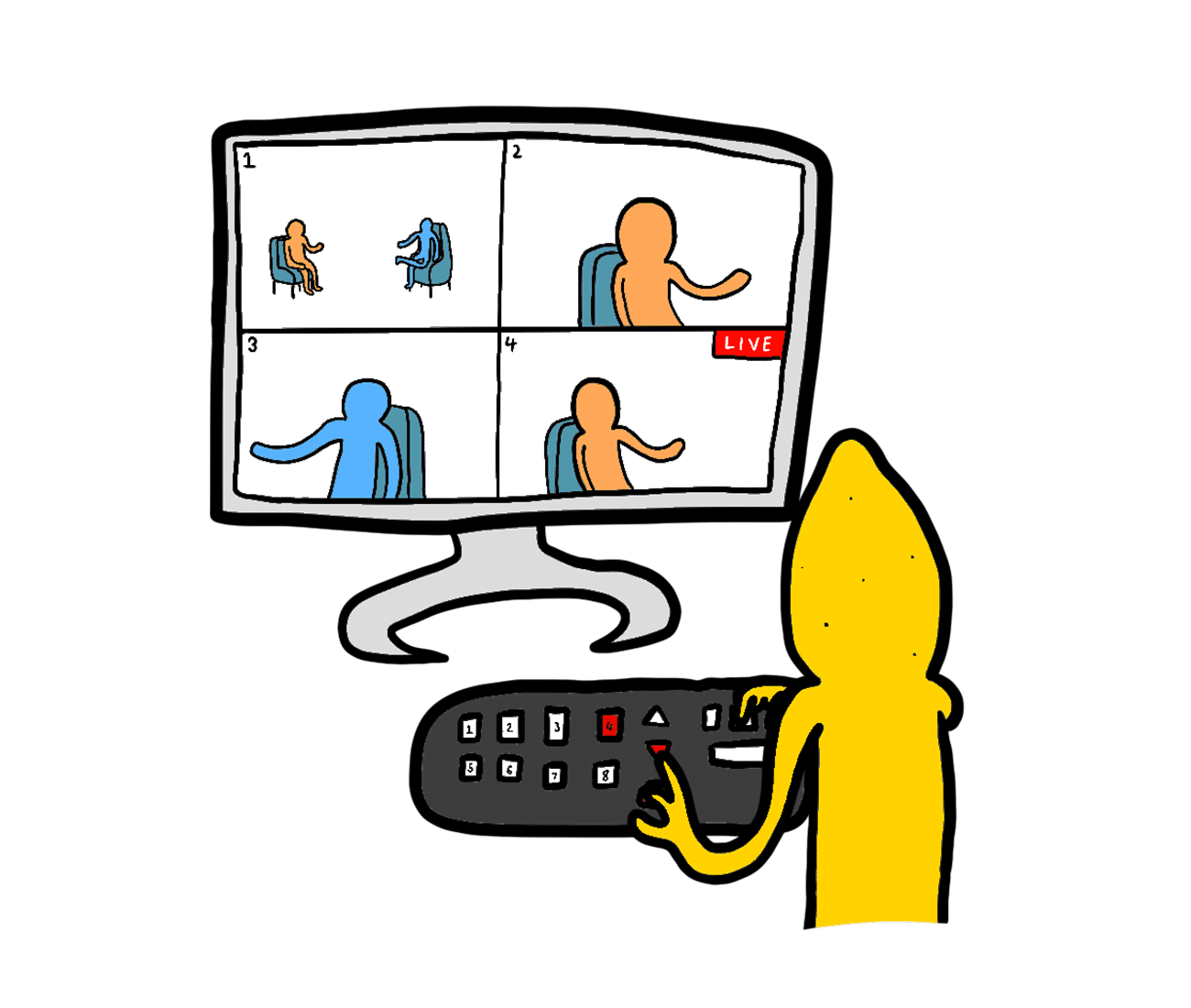
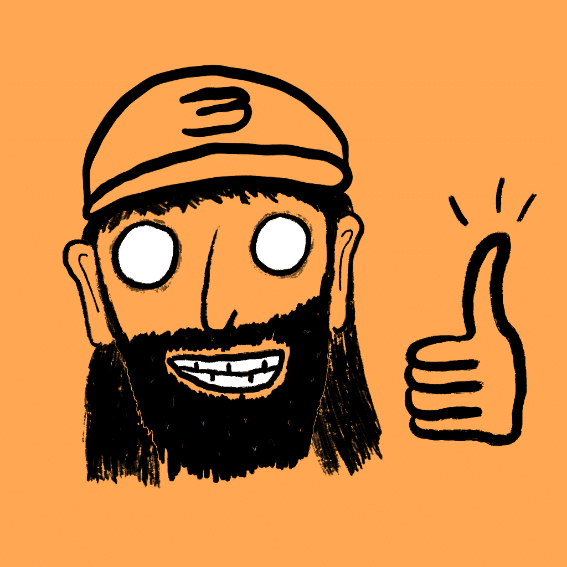
Our founder, Aaron Winning was one of the first people in Australia to livestream large scale (2000+ in person conferences) events to the internet in 2010 – before there was ever a simple ‘go live’ button available on Facebook!
It is with over a decade of livestreaming conferences, live music, and Web TV Productions that we have devised these 10 things to be conscious of when preparing the ultimate livestream that engages your audience.
Therefore, we have designed this ultimate guide to livestreaming for businesses. Because we understand how tough setting up a livestream can be if it is something you have not encountered before. You can learn from the multitude of mistakes we’ve made over the years and start building more raw organic trust with your audience.
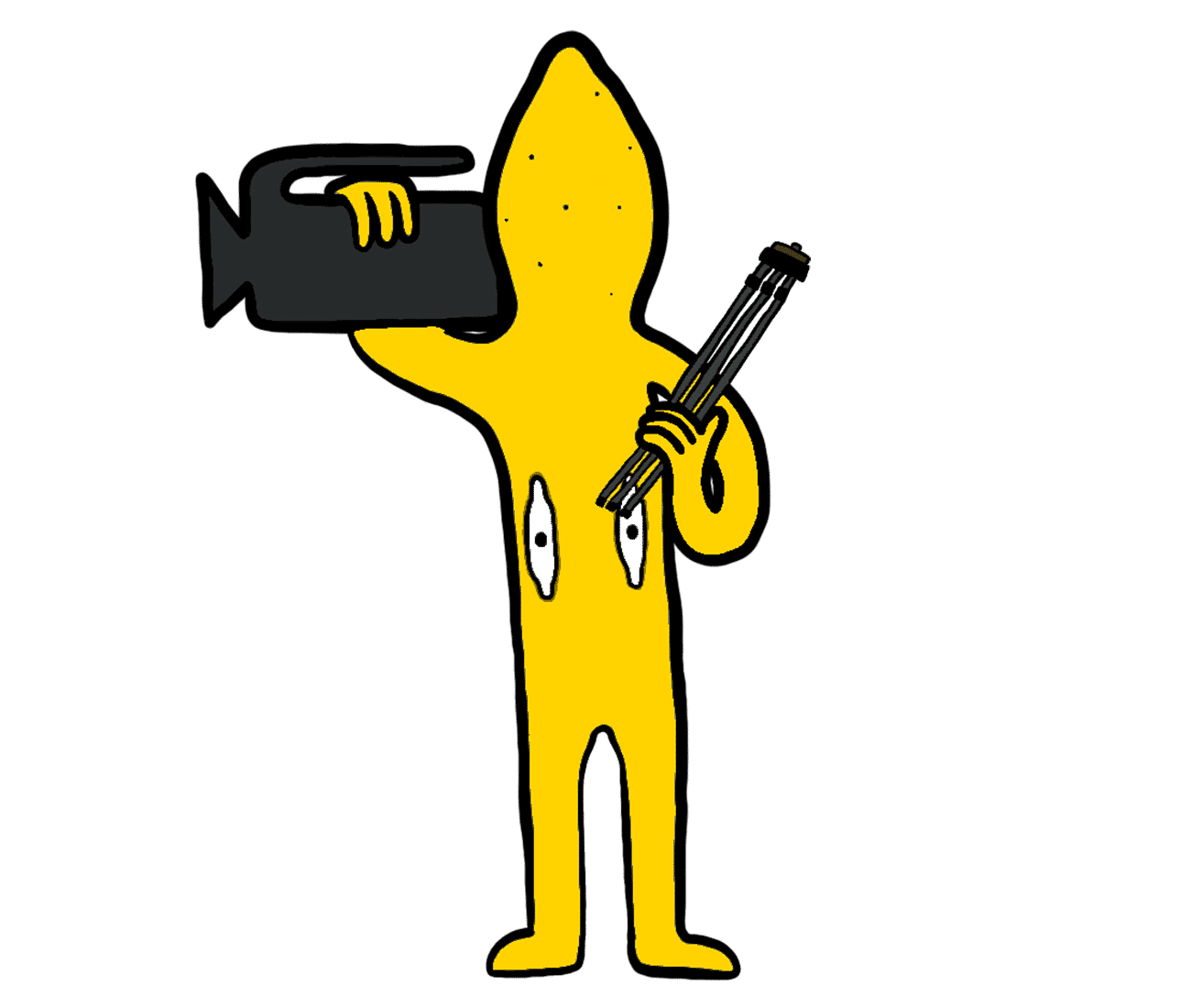
Livestream sets have many moving parts.
Hover over the icons below to learn more.
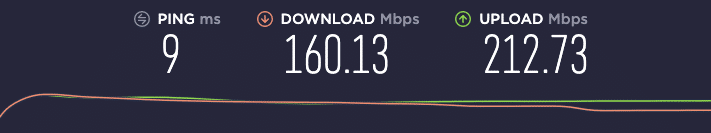
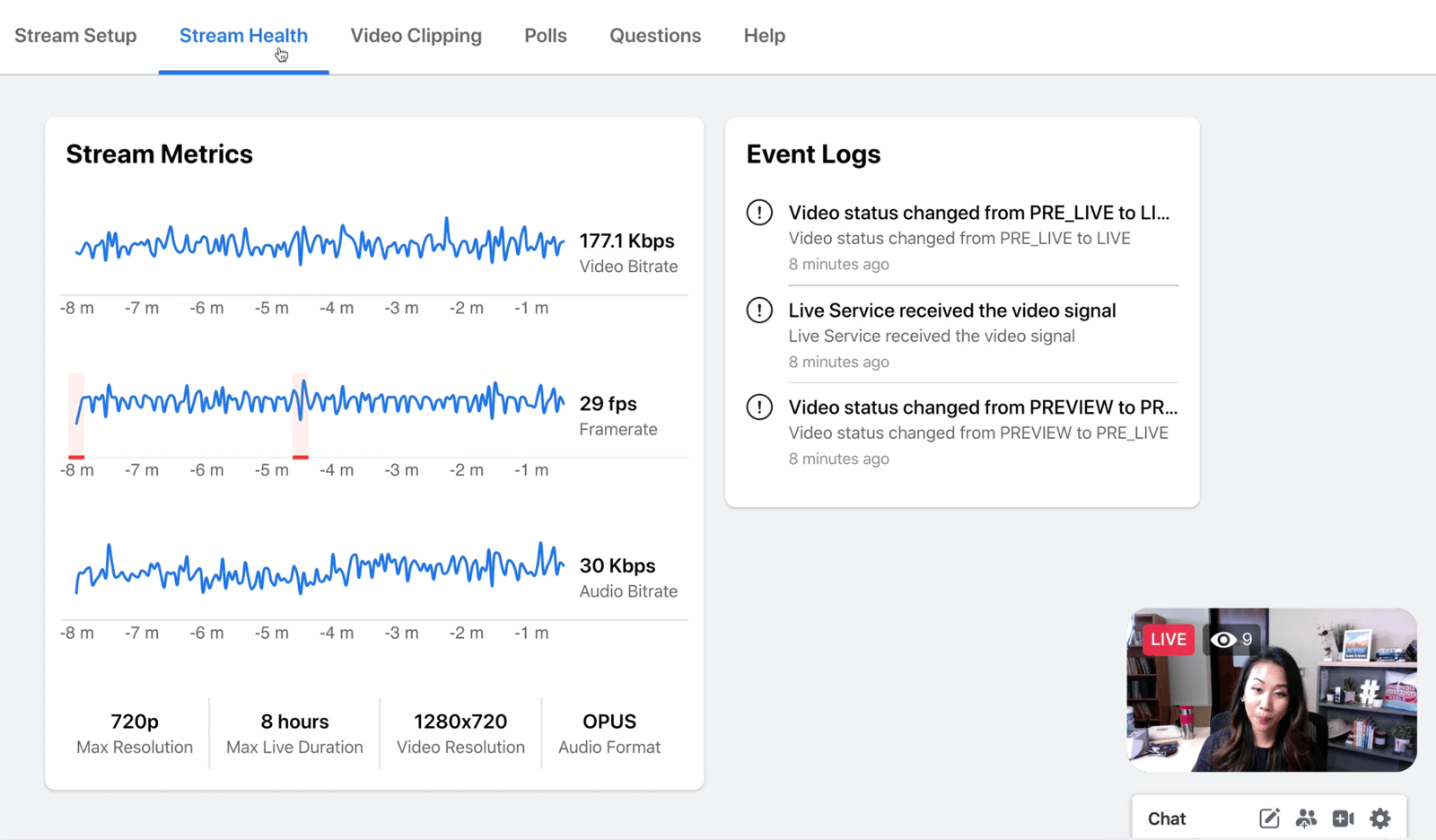
1. Internet Connection
Your internet connection is the number one component you need to think about when livestreaming.
A connection that drops out or does not have enough bandwidth will hinder the quality of your stream which gives your audience a bad experience – especially if they are watching to understand your product / service.
speedtest.net is a great tool that can guide you on how your internet connection travels.
Having a dedicated internet connection for your stream is generally the way to go, as other devices on the network may cause interference.
2. Hardware Setup
Cameras – You’ll need a camera that can offer 1080p resolution. Contrary to common belief, you do not need to spend a lot of money on a camera. Sony produce a range of entry level cameras that offer ‘Full Frame’ 1080p video.
Switcher – if you have multiple cameras as well as needing a computer input, you will need a switcher. There are virtual switcher (OBS or vMix) and hardware based (ATEM or Panasonic) solutions that each have their own pros and cons.
Virtual Switchers lack a physical control surface which can make or break your stream, but hardware switchers can be cost restrictive and lack in features for when you scale.
Computer – If you need a computer input with a physical switcher, you will need to ensure you have a HDMI connection (or a USB C to HDMI cable if you have USB C Ports) or the right adapter to connect. For a virtual switcher, you may need to have an external screen setup to have in your Virtual Switcher configuration.
If you are playing back video files, you will need to ensure that the computer is powerful enough to playback via HDMI. Keep in mind that if you are using a Virtual Switcher and capturing a screen input on the same device, you may find your system starts to slow down / lag.


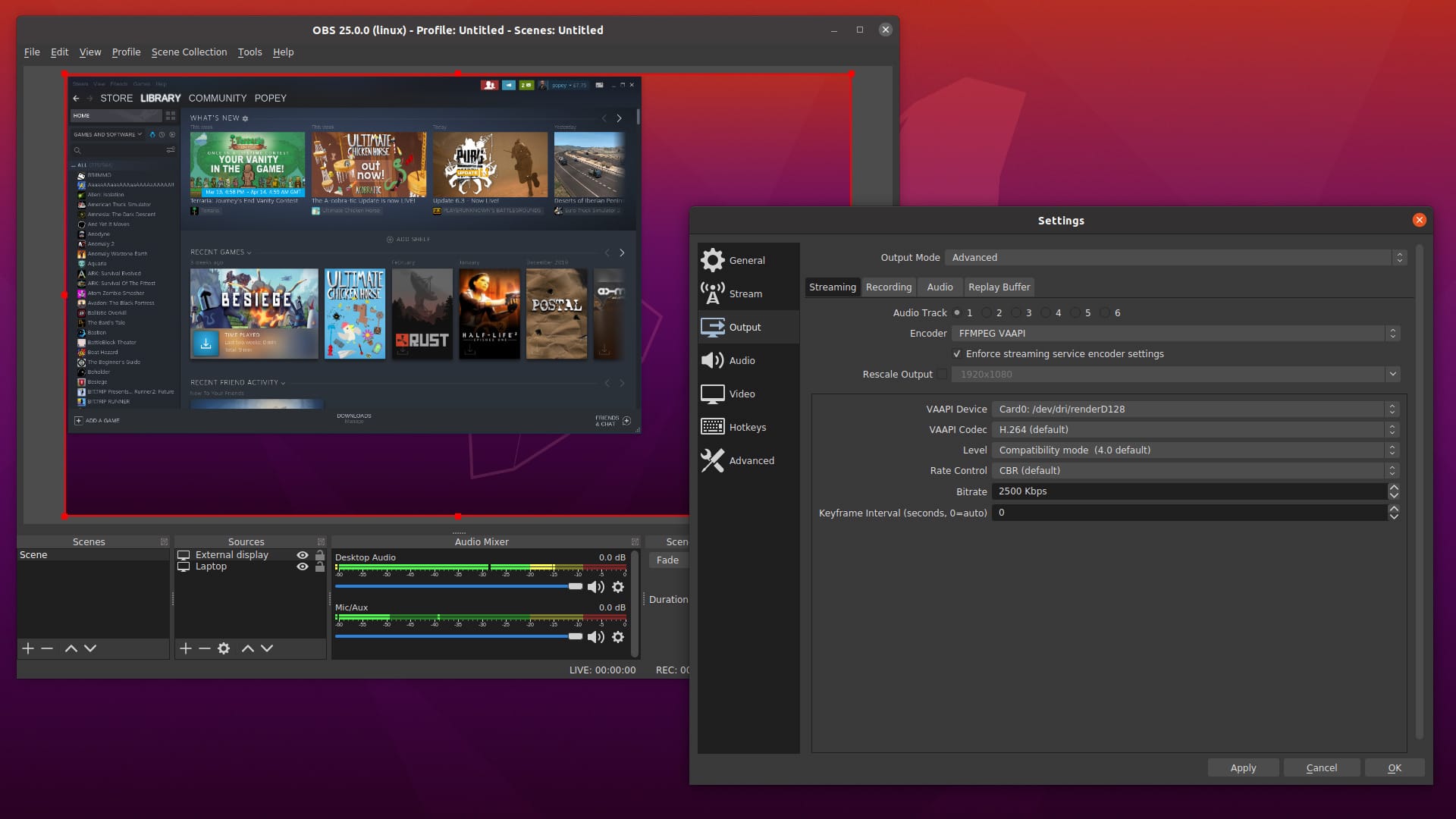



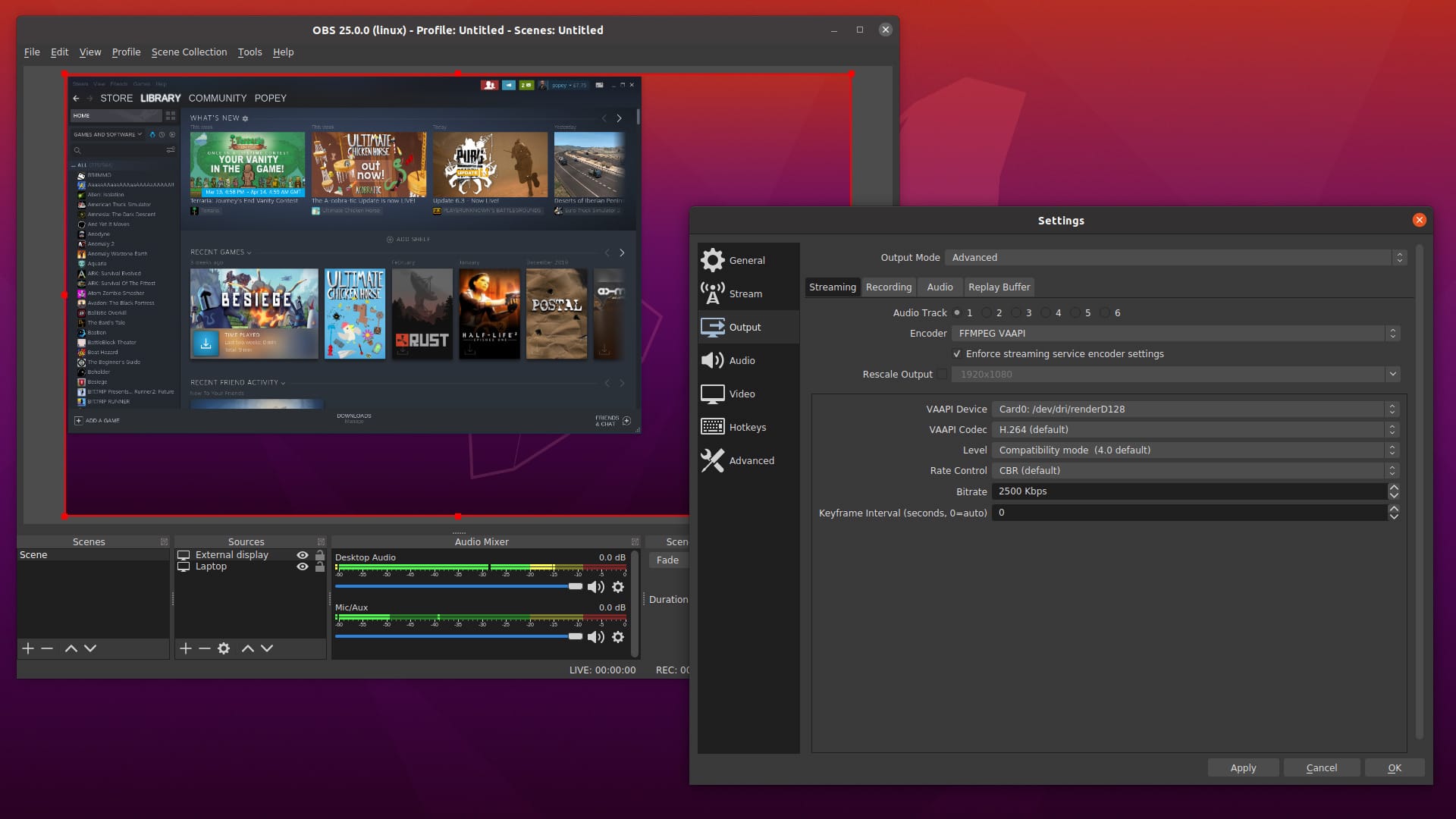

2. Hardware Setup
Cameras – You’ll need a camera that can offer 1080p resolution. Contrary to common belief, you do not need to spend a lot of money on a camera. Sony produce a range of entry level cameras that offer ‘Full Frame’ 1080p video.
Switcher – if you have multiple cameras as well as needing a computer input, you will need a switcher. There are virtual switcher (OBS or vMix) and hardware based (ATEM or Panasonic) solutions that each have their own pros and cons.
Virtual Switchers lack a physical control surface which can make or break your stream, but hardware switchers can be cost restrictive and lack in features for when you scale.
Computer – If you need a computer input with a physical switcher, you will need to ensure you have a HDMI connection (or a USB C to HDMI cable if you have USB C Ports) or the right adapter to connect. For a virtual switcher, you may need to have an external screen setup to have in your Virtual Switcher configuration.
If you are playing back video files, you will need to ensure that the computer is powerful enough to playback via HDMI. Keep in mind that if you are using a Virtual Switcher and capturing a screen input on the same device, you may find your system starts to slow down / lag.


3. Audio Setup
Capturing high quality video is easy – audio is a different scenario. Using a great microphone is key and understanding the basics of how soundwaves move in a space will help you to understand how you can get crystal clear audio.
If you happen to catch a lot of the additional room sound, you will cause your audience to become distracted & leave your stream.
Use of a lapel mic can be quite handy, however, these microphones can be quite noise sensitive, so learning about how to place & set the mic gain will help ensure clear audio that your audience can enjoy.
4. Lighting Setup
Having bad lighting can cause your audience to not be engaged. This can be having too much or too little lighting and it is a fine line to walk.
You always want to ensure that the presenters & any items of focus are lit correctly as to keep the viewer engaged.


4. Lighting Setup
Having bad lighting can cause your audience to not be engaged. This can be having too much or too little lighting and it is a fine line to walk.
You always want to ensure that the presenters & any items of focus are lit correctly as to keep the viewer engaged.


5. Set Design
The area around the presenter is a terrific way to keep your audience engaged. Sometimes it is best to keep it simple, but this depends on what your audience is expecting.
If you are selling items online, they may expect to see the product in use – so filming in a kitchen may work.
However, if it is a conversational interaction, a sitting room set may be more appropriate.
Always cater to your audience’s expectations whilst staying on brand.
6. Graphics/Subtitles
On Screen Graphics (which there a many different names for) are a fantastic way to convey information to your audience without having to constantly vocalising it.
Livestream audiences come in and leave at varying points and do not start and finish in line with the livestream itself.
Using Lower Thirds / Bugs & Transitions help your audience understand what is happening when they join the stream.
Just remember, too much information can be a hindrance/distraction, so make sure the graphics shown always deliver a purpose.




6. Graphics/Subtitles
On Screen Graphics (which there a many different names for) are a fantastic way to convey information to your audience without having to constantly vocalising it.
Livestream audiences come in and leave at varying points and do not start and finish in line with the livestream itself.
Using Lower Thirds / Bugs & Transitions help your audience understand what is happening when they join the stream.
Just remember, too much information can be a hindrance/distraction, so make sure the graphics shown always deliver a purpose.
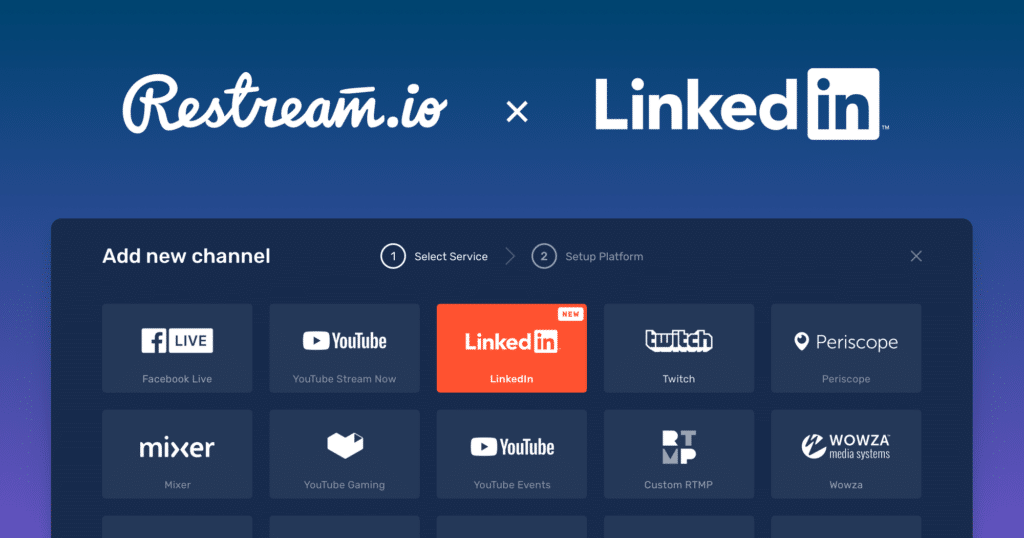
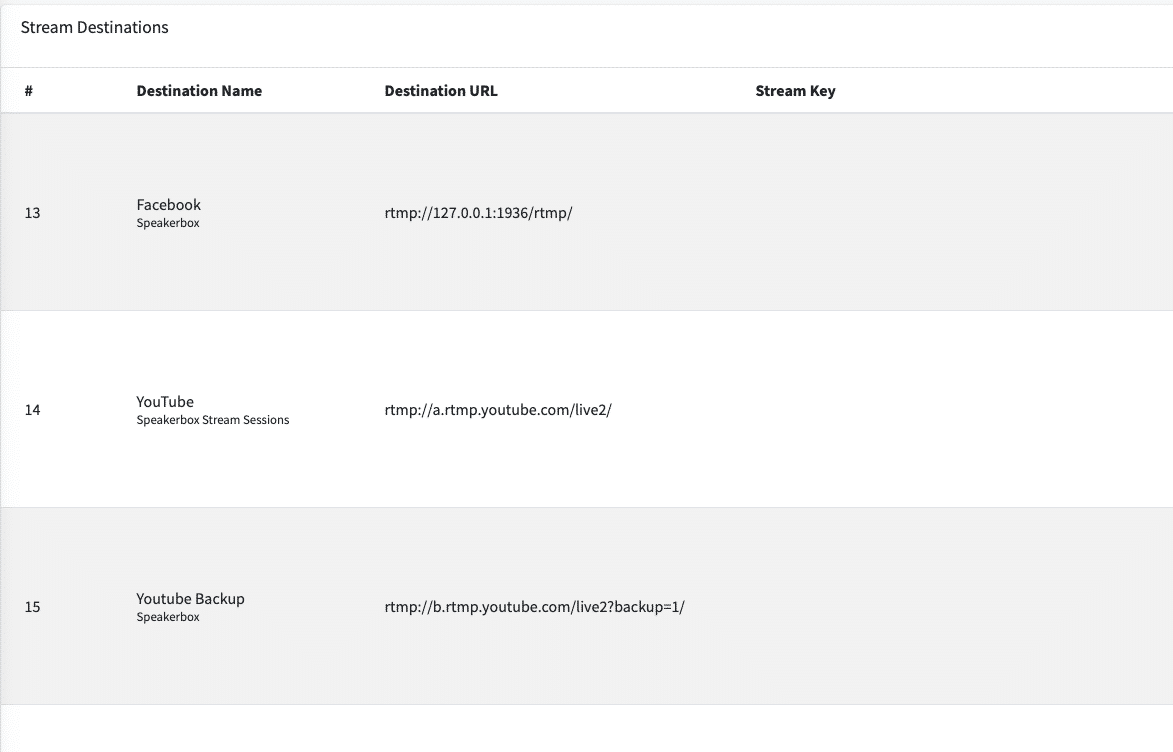
7. Streaming Destination Setup
Choosing where your streams are important, but getting your stream to the provider is one aspect a lot of live streamers do not take into consideration.
For 1 destination, you are required to send 1 stream from your setup.
If you have 3 destinations (FB, YouTube, Twitch) you are required to send the same stream 3 times! This is causes serious issues if you do not have a stable internet connection.
There are great services like restream.io that allow you to send one stream to the cloud and the cloud will send that stream to your destinations, but there is some pre-configuration required.
Some destinations also restrict the quality of the stream you send (for e.g., Facebook only allows 720p unless your accepted into the Facebook for Gamers program) so it is important to send your stream to the places where your audience is.
8. Pre-Production
Planning is key – Livestreaming is a terrific way to build trust with your audience, but it’s something that takes planning and forethought.
Being live means zero chance of retaking the shot. Your audience sees your mistakes (and this is an important thing that allows an audience to trust you or not) so run sheets are advised!
Advertising! Livestreams are meant to have live audiences! Unless you have a dedicated cult like following, you will need to give your audience a heads up that a livestream is coming.
Checklists – make sure if you have graphics to display that you have a pre-production graphics checklist to ensure everything is in place!

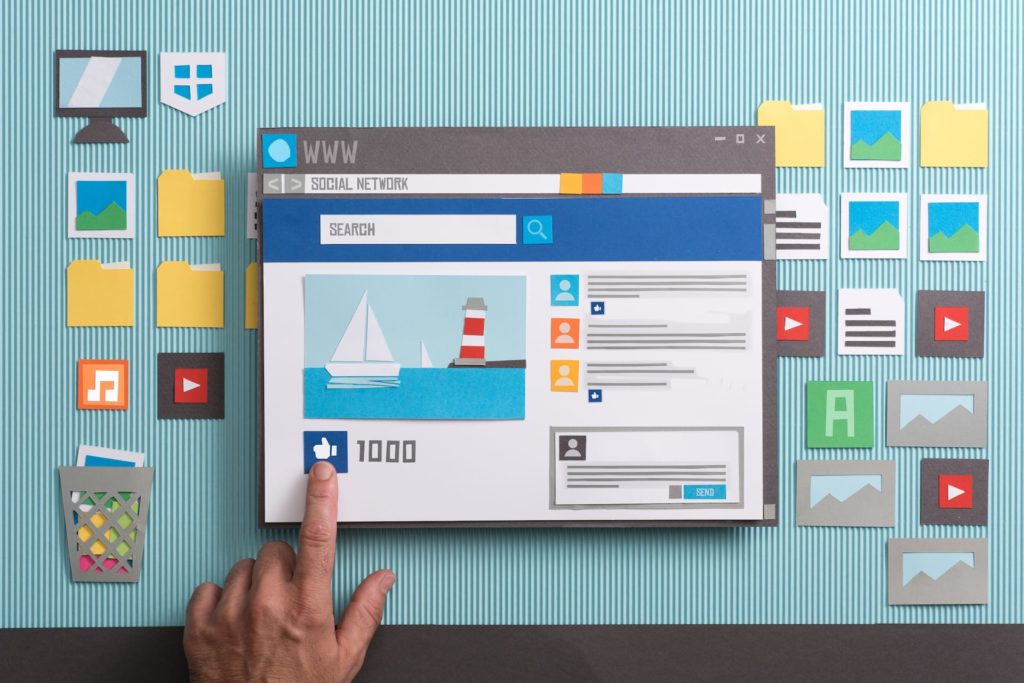


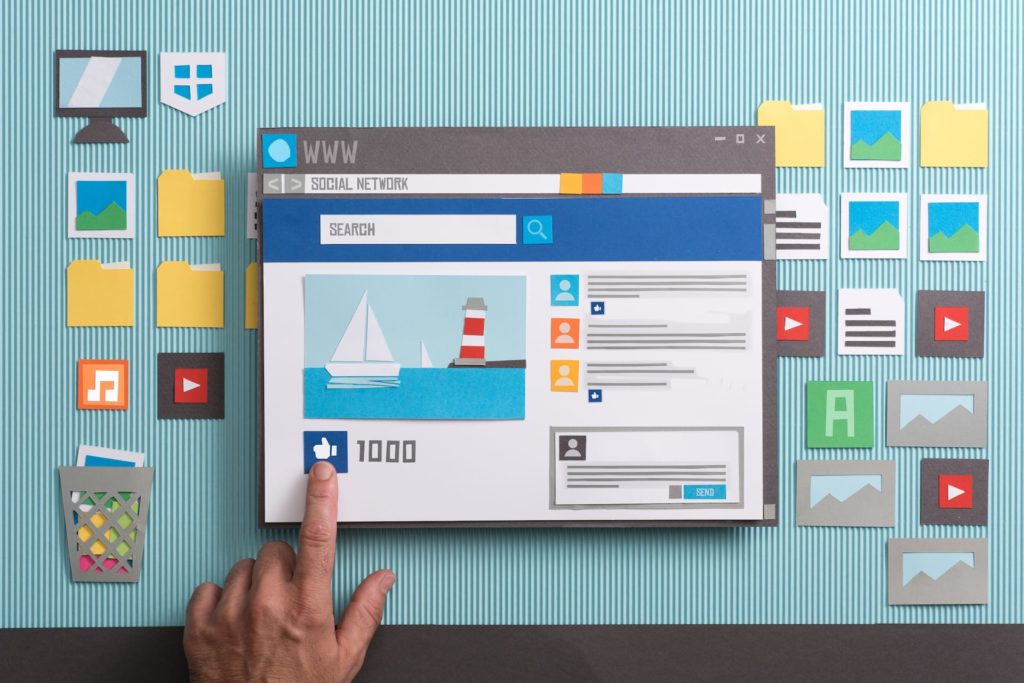

8. Pre-Production
Planning is key – Livestreaming is a terrific way to build trust with your audience, but it’s something that takes planning and forethought.
Being live means zero chance of retaking the shot. Your audience sees your mistakes (and this is an important thing that allows an audience to trust you or not) so run sheets are advised!
Advertising! Livestreams are meant to have live audiences! Unless you have a dedicated cult like following, you will need to give your audience a heads up that a livestream is coming.
Checklists – make sure if you have graphics to display that you have a pre-production graphics checklist to ensure everything is in place!


9. Interacting with your Audience
The easiest way to increase trust with your audience is interacting with them in your livestream. You can do this via shout outs on air OR having someone reply / instigate comments on the stream.
Listening to your audience will help you design future content that only allows further trust to be built.
10. Post Production Review
Always record what you livestream and review it within 24 hours after going to air.
The only way to get better at going live is to review and be honest on where you can improve.




10. Post Production Review
Always record what you livestream and review it within 24 hours after going to air.
The only way to get better at going live is to review and be honest on where you can improve.
Whilst this might seem a lot to cover, having the ultimate livestream for your audience to consume will give you a great return on investment.
Users have reported that they will be more likely to purchase a product / service if they can interact with a brand that livestreams.
LS-D have the expertise is designing a great livestream experience. Our equipment / team is on stand by to help your business get kickstarted in livestreaming without a significant startup cost.
We have devised 3 packages based around the needs to small & medium entities who want to explore livestreaming with minimal costs & efforts.
We’re passionate about livestreaming and are happy to offer support for small and medium businesses who already livestream but may need technical assistance!
You can call our team on +852 3001 5999 / +66 2 026 8785 or add @ls-d on LINE